You must get the your current latitude and longitude first. You can check the link for the same in the below link
http://developer.android.com/guide/topics/location/strategies.html
You must fetch the latitude and longitudes between source and destination. Which should be done using asynctask.
new connectAsyncTask().execute()
The asynctask class
private class connectAsyncTask extends AsyncTask<Void, Void, Void>{
private ProgressDialog progressDialog;
@Override
protected void onPreExecute() {
// TODO Auto-generated method stub
super.onPreExecute();
progressDialog = new ProgressDialog(MainActivity.this);
progressDialog.setMessage("Fetching route, Please wait...");
progressDialog.setIndeterminate(true);
progressDialog.show();
}
@Override
protected Void doInBackground(Void... params) {
// TODO Auto-generated method stub
fetchData();
return null;
}
@Override
protected void onPostExecute(Void result) {
super.onPostExecute(result);
if(doc!=null){
NodeList _nodelist = doc.getElementsByTagName("status");
Node node1 = _nodelist.item(0);
String _status1 = node1.getChildNodes().item(0).getNodeValue();
if(_status1.equalsIgnoreCase("OK")){
Toast.makeText(MainActivity.this,"OK" , 1000).show();
NodeList _nodelist_path = doc.getElementsByTagName("overview_polyline");
Node node_path = _nodelist_path.item(0);
Element _status_path = (Element)node_path;
NodeList _nodelist_destination_path = _status_path.getElementsByTagName("points");
Node _nodelist_dest = _nodelist_destination_path.item(0);
String _path = _nodelist_dest.getChildNodes().item(0).getNodeValue();
List<LatLng> points = decodePoly(_path);
for (int i = 0; i < points.size() - 1; i++) {
LatLng src = points.get(i);
LatLng dest = points.get(i + 1);
// Polyline to display the routes
Polyline line = mMap.addPolyline(new PolylineOptions()
.add(new LatLng(src.latitude, src.longitude),
new LatLng(dest.latitude,dest.longitude))
.width(2).color(Color.BLUE).geodesic(true))
}
progressDialog.dismiss();
}else{
// Unable to find route
}
}else{
// Unable to find route
}
}
}
DecodePoly function
private List<LatLng> decodePoly(String encoded) {
List<LatLng> poly = new ArrayList<LatLng>();
int index = 0, len = encoded.length();
int lat = 0, lng = 0;
while (index < len) {
int b, shift = 0, result = 0;
do {
b = encoded.charAt(index++) - 63;
result |= (b & 0x1f) << shift;
shift += 5;
} while (b >= 0x20);
int dlat = ((result & 1) != 0 ? ~(result >> 1) : (result >> 1));
lat += dlat;
shift = 0;
result = 0;
do {
b = encoded.charAt(index++) - 63;
result |= (b & 0x1f) << shift;
shift += 5;
} while (b >= 0x20);
int dlng = ((result & 1) != 0 ? ~(result >> 1) : (result >> 1));
lng += dlng;
LatLng p = new LatLng((((double) lat / 1E5)), (((double) lng / 1E5)));
poly.add(p);
}
return poly;
}
Fetch data
Here flati and flongi is the source latitude and longitude
dlati and dlongi is the destination latitude and longitude
Document doc = null;
private void fetchData()
{
StringBuilder urlString = new StringBuilder();
urlString.append("http://maps.google.com/maps/api/directions/xml?origin=");
urlString.append( Double.toString(flati));
urlString.append(",");
urlString.append( Double.toString(flongi));
urlString.append("&destination=");//to
urlString.append( Double.toString(dlati));
urlString.append(",");
urlString.append( Double.toString(dlongi));
urlString.append("&sensor=true&mode=walking");
Log.d("url","::"+urlString.toString());
HttpURLConnection urlConnection= null;
URL url = null;
try
{
url = new URL(urlString.toString());
urlConnection=(HttpURLConnection)url.openConnection();
urlConnection.setRequestMethod("GET");
urlConnection.setDoOutput(true);
urlConnection.setDoInput(true);
urlConnection.connect();
DocumentBuilderFactory dbf = DocumentBuilderFactory.newInstance();
DocumentBuilder db = dbf.newDocumentBuilder();
doc = (Document) db.parse(urlConnection.getInputStream());//Util.XMLfromString(response);
}catch (MalformedURLException e){
e.printStackTrace();
}catch (IOException e){
e.printStackTrace();
}catch (ParserConfigurationException e){
e.printStackTrace();
}
catch (SAXException e) {
// TODO Auto-generated catch block
e.printStackTrace();
}
}