I'm trying to upload the base64 data of an image directly through javascript to Google Storage using signed URLs as authentication, which is apparently possible to do.
According to developers.google.com/storage/docs/reference-methods#putobject there are only six headers that need to be set for this to work. Also for the header 'Authorization' I'm attempting to use the last option here:
developers.google.com/storage/docs/reference-headers#authorization
Which is 'A signature' developers.google.com/storage/docs/authentication#service_accounts
The only thing I want to use PHP for is to get the signature. Here is what I have been trying to get working with no success.
PHP & JS page/code
<?php
$theDate = Date(DATE_RFC822);
function signedURL( $filename, $bucket, $method = 'PUT' ) {
$signature = "";
$duration = 30;
$emailID = "980000000000-ytyertyr@developer.gserviceaccount.com";
$certs = array();
$priv_key = file_get_contents("9999999999999999999999999999-privatekey.p12");
if (!openssl_pkcs12_read($priv_key, $certs, 'notasecret')) { echo "Unable to parse the p12 file. OpenSSL error: " . openssl_error_string(); exit(); }
$expires = time() + $duration;
$to_sign = ( $method . "\n\n\n" . $expires . "\n" . "/" . $bucket . "/" . $filename );
$RSAPrivateKey = openssl_pkey_get_private($certs["pkey"]);
if (!openssl_sign( $to_sign, $signature, $RSAPrivateKey, 'sha256' ))
{
error_log( 'openssl_sign failed!' );
$signature = 'failed';
} else {
$signature = urlencode( base64_encode( $signature ) );
}
return (
'http://storage.googleapis.com/' . $bucket . '/' . $filename . '?GoogleAccessId=' . $emailID . '&Expires=' . $expires . '&Signature=' . $signature
);
openssl_free_key($RSAPrivateKey);
}
?>
<script>
var base64img = 'data:image/png;base64,AAABAAIAICA....snip...A';
var xhr = new XMLHttpRequest();
//PUT test - PUT status "(Canceled)" - OPTION status 200 (OK)
xhr.open("PUT", "<?php echo signedURL('test.png', 'mybucket'); ?>");
//xhr.setRequestHeader("Content-type", "image/png");
xhr.setRequestHeader("x-goog-acl", "public-read"); //try to set public read on file
xhr.setRequestHeader("Content-Length", base64img.length); // Chrome throws error (Refused to set unsafe header "Content-Length" )
xhr.send( base64img );
//GET test.txt temp file - working and returning 200 status (signing must be working ?)
/*
xhr.open("GET", "<?php echo signedURL('test.txt', 'mybucket', 'GET'); ?>");
xhr.send();
*/
//
</script>
Cors xml (seems to be fine) - I've set a wildcard only while testing and a low cache/maxage time
<?xml version="1.0" ?>
<CorsConfig>
<Cors>
<Origins>
<Origin>*</Origin>
</Origins>
<Methods>
<Method>GET</Method>
<Method>HEAD</Method>
<Method>OPTIONS</Method>
<Method>PUT</Method>
</Methods>
<ResponseHeaders>
<ResponseHeader>accept-encoding</ResponseHeader>
<ResponseHeader>cache-control</ResponseHeader>
<ResponseHeader>content-length</ResponseHeader>
<ResponseHeader>content-type</ResponseHeader>
<ResponseHeader>expect</ResponseHeader>
<ResponseHeader>if-modified-since</ResponseHeader>
<ResponseHeader>origin</ResponseHeader>
<ResponseHeader>range</ResponseHeader>
<ResponseHeader>referer</ResponseHeader>
<ResponseHeader>x-goog-acl</ResponseHeader>
<ResponseHeader>x-goog-api-version</ResponseHeader>
</ResponseHeaders>
<MaxAgeSec>900</MaxAgeSec>
</Cors>
</CorsConfig>
I've tested the GET method on a file and get a 200 status back now (\n\n - fix)
Update:
Looking in Firefox it does return a 403, unlike Chrome.