I am stuck writing a macro that filters a list. I am getting some results, but not the ones i need.
Here is some speudocode that describes what i want.
Sub Filter1()
____Dim listOfRows As VBA.Collection
____Dim markForRemoval As VBA.Collection
____Dim row, column As Range
____Dim cell As Range
____
____Set listOfRows = New VBA.Collection
____Set markForRemoval = New VBA.Collection
____
____For Each row In F_RangeOfInterest()
________listOfRows.Add (row)
____Next
____For Each column In ActiveSheet.UsedRange.Columns
________If column.column > 2 Then
____________For Each row In listOfRows
____________Set cell F_GetCellFromIntersection( row, column )
________If true = F_CellHasContent(cell)
____________markForRemoval.Add (row)
________End If
________Next
________listOfRows = F_RemoveMarkes(listOfRows, markForRemoval)
____End If
____Next
____Application.ScreenUpdating = False
____For Each row In listOfRows
________row.hidden = true;
____Next
____Application.ScreenUpdating = True
End Sub
I failed implementing something liek this in VBA. Can you help me getting this to execute?
Edit #1: There was some confusion to what i try to achieve, so i enhanced the pseudocode.
Edit #2: I can see that the example code looks broken because of spacing. I added some characters to make spacing look better.
Also here is a screen to illustrate the scenario.
The yellow lines are the ones that i want to filter using the macro above.