To acheive the Variant 3, you have to make the below changes to your class with-after.
Here is the Fiddle.
Changes in CSS:
.with-after {
border: 1px solid green;
height: 50px;
padding: 0 93px;
position: absolute;
right: 480px;
z-index: -1;
}
You have to make the main class i.e in your case win-after to have position absolute. This will remove its flow and by z-indexing it will lie underneath of the vertical scroll. Hope this helps.
THE LOGIC:
Like I said earlier, You cannot deceive the CSS by making a position:relative for the main class and postion:absolute for the pseudo element of the same class. So in order to acheive the effect of making the div underneath the vertical scroll, you have to define position:absolute for the class which has to go underneath the parent element. So defining a psudo of the same class with a different position, will hold no good for the browser to recogzine what you want and will behave weirdly by taking a combination of both the pseudo as well as actual element class, so making it transparent for the browser to know what you want, declare the main with-after class as the position:absolute and just making simple for the browser to know that it has to go underneath the parent element with a negative z-index. Hope this helps now.