I would like to confirm whether I'm understanding this correctly or not. I'm having severe latency issues when I type "google.com" into the Chrome address bar, but not when I do the same thing in other browsers. I've also downloaded Canary and have the same issue there. I think the other browsers may be rewriting the URL client-side, avoiding the first two 301 and 302 errors. Plausible?
Does "pending" mean that the request has not yet been satisfied? And does "(from cache)" mean that the browser is looking on my PC for the file?
It took 21 seconds to return the 301 error for the "google.com" request and then another 19 seconds to return the 302 and the ultimate redirect to the full URL. Would this mean that the server(s) handling such requests are really overburdened?
And why are those images taking so long to fetch? 59 seconds, and still pending?