I am using OpenCV on an embedded target board (FriendlyARM mini6410, processor arm 1176 running linux kernel 2.6.38). I compiled OpenCV 2.4.4 library using toolchain provided for the board, found in the ftp (pls see the website of FriendlyARM). I disabled GTK, ffmpeg and enable v4l. The library is compiled successfully.
Then I write code:
#include <opencv.hpp>
#include <highgui/highgui.hpp>
#include <imgproc/imgproc.hpp>
#include <iostream>
#include <stdio.h>
using namespace cv;
using namespace std;
int main()
{
int i;
cout << "initialise" << endl;
IplImage* img=0;
cout << "capturing ..." << endl;
CvCapture* capture = cvCaptureFromCAM(2);
cout << "get here" << endl;
if(!capture){
cout << "not capture" << endl;
return -1;
}
cout << "captured" << endl;
img=cvQueryFrame(capture);
IplImage* img1 = cvCreateImage(cvGetSize(img),8,3);
// cvCvtColor(img,img1,CV_RGB2GRAY);
cvCopy(img, img1);
cvSaveImage("cam_snap.jpg",img1);
cvReleaseImage( &img1 );
cvReleaseImage( &img );
cvReleaseCapture( &capture );
cout << "exit" << endl;
return 0;
}
The code is built successfully. I run the .elf executable in the target board, connected to camera (PS3 eye), but the resulting image looks like a broken television (noise-like):
While in my host, the resulting image is as expected (scene in front of camera). Can you provide me suggestion as to what went wrong or where should I start on debugging?