In Sublime Text 2, some of my whitespace behaves strangely.
For example, I select the contents of a script (as shown in the screenshot below), and do Shift + Tab (to reduce indentation) it only works on the lines with normal spacing, resulting in my code indentation becoming all wonky.
Notes:
- the non-space white spaces are not tabs,
- it's set to indent using spaces
- doing "convert tabs to spaces" has no effect.
- My settings file has:
"draw_white_space": "all",
I think this only happens with code pasted from elsewhere (like OneNote), and the only way I've found to deal with it is to manually replace the spacing with actual spaces.
What is the explanation for this behavior? Or is there a way to better deal with it?