I have installed Sahi Pro 5 on Windows 7. After installing successfully I double click on "Sahi Pro" desktop icon. A command prompt and Sahi Dashboard was appeared. But a pop up was appeared asking to add license. So, I need to add license. Otherwise I am NOT able to launch Sahi Pro.
How can I add license?