A while ago i decided to make my application multilanguage. I ended up using localizable.strings. So a different file for each language with all the translations in it.
In my main storyboard i just use NSLocalizedString(@"example", nil); on all my elements etc.
The problem i have is that i just found out that i somehow ended up with a storyboard for each language. I can fold out my MainStoryboard_iPhone.storyboard and under this it lists the language specific storyboards (MainStoryboard_iPhone.storyboard (English) and MainStoryboard_iPhone.storyboard (Dutch). Since i do not use this because i do everything with the localizable.strings i do not need this language specific storyboards. Over time they also became inconsistent. The english board has all the current changes and the dutch one does not.
My question is:
How can i safely remove these language specific storyboards and just keep using the localizable.strings. I want to end up with only 1 main storyboard (the top level one in the image above). I do not want to ruin my project and i want to be sure that the solution i use is correct.
Thank you!