I have a 7.1 channel audio output device and a custom kext to drive that. My custom application needs to send 7.1 rear channel audio data to the device but the device receives only 2 channel audio data. I checked "Configure Speaker" option in "Audio MIDI setup" application and it's set to stereo. When I set it to "7.1 Rear Surround" everything works fine. In my final product, I don't want the user to have to do all of this manually. So, the question is - Is there any Core Audio API or any other means of doing this programatically?