Spent hours and hours and no use.I don't understand whether I was not effective in searching(googling) or is it that there are less questions on this or I might have committed some mistake while implementing the answers of experts!
I know there are several questions on setting accessory type check mark for one row and none for other rows in a section,traced out posts here and there.
I have 2 sections in my table view.By default I want the 1st row in each section to be selected i.e. with accessory view check mark.Now from here upon user selection of a row,I want the check mark to be visible on selected row only.I have tried declaring two index paths to keep track of row selection in each section.Here is my implementation code:
-(UITableViewCell *)tableView:(UITableView *)tableView cellForRowAtIndexPath:(NSIndexPath *)indexPath
{
NSString *cellIdentifier = [NSString stringWithFormat:@"S%1dR%1d",indexPath.row,indexPath.section];
UITableViewCell *cell = [tableView dequeueReusableCellWithIdentifier:cellIdentifier];
if (indexPath.section == 0)
{
if(self.firstSectionIndex == indexPath)
{
cell.accessoryType = UITableViewCellAccessoryNone;
}
else
{
cell.accessoryType = UITableViewCellAccessoryCheckmark;
}
}
if (indexPath.section == 1)
{
if(self.secondSectionIndex == indexPath)
{
cell.accessoryType = UITableViewCellAccessoryNone;
}
else
{
cell.accessoryType = UITableViewCellAccessoryCheckmark;
}
}
if (cell == nil)
{
cell = [[UITableViewCell alloc]initWithStyle:UITableViewCellStyleSubtitle reuseIdentifier:cellIdentifier];
cell.backgroundColor = [UIColor clearColor];
cell.textLabel.textColor = [UIColor whiteColor];
switch (indexPath.section)
{
case 0:
{
if (indexPath.row == 0)
{
if(self.firstSectionIndex != indexPath)
{
cell.accessoryType = UITableViewCellAccessoryCheckmark;
}
else
{
cell.accessoryType = UITableViewCellAccessoryNone;
}
cell.textLabel.text = @"Yes";
}
if (indexPath.row == 1)
{
cell.textLabel.text = @"No";
}
}
break;
case 1:
{
if (indexPath.row == 0)
{
if(self.secondSectionIndex != indexPath)
{
cell.accessoryType = UITableViewCellAccessoryCheckmark;
}
else
{
cell.accessoryType = UITableViewCellAccessoryNone;
}
cell.textLabel.text = @"Easy";
}
if (indexPath.row == 1)
{
cell.textLabel.text = @"Medium";
}
if (indexPath.row == 2)
{
cell.textLabel.text = @"Hard";
}
}
break;
default:
break;
}
}
tableView.backgroundColor = [UIColor clearColor];
tableView.backgroundView = nil;
return cell;
}
in my didSelectRowAtIndexPath,I have done the following:
-(void)tableView:(UITableView *)tableView didSelectRowAtIndexPath:(NSIndexPath *)indexPath
{
if (indexPath.section == 0)
{
self.firstSectionIndex = indexPath;
}
if (indexPath.section == 1)
{
self.secondSectionIndex = indexPath;
}
[tableView reloadData];
}
I have searched for the state of cell selection to be saved for long term reference,in quest of it,I found some useful link here.
But it is selecting multiple cells and accessory type check mark is being applied for all rows in section.I don't understand what's wrong.Can any one please guide me on this!!
Thanks all in advance :)