I have a Container View that holds 1 of 3 view controllers swapped out by 3 tabs (across the bottom).
Here's my Storyboard:
I'm taking this approach so that I can have custom tabs and a single Save button for all the fields in this big form.
How can I access the IBOutlets in those 3 child view controllers from inside my Entry Detail View Controller class?
Here's what I've done to try and access it in the parent.
//EntryFlightInfoViewController.h (Child 1)
@property (strong, nonatomic) IBOutlet UITextField *aircraftIdTextField;
Then in my parent class (Entry Detail View Controller) I can't access the property:
//EntryDetailViewController.m (Parent)
#import "PPEntryFlightInfoViewController.h"
- (IBAction)buttonSave:(id)sender {
NSLog(@"save: %@", _aircraftIdTextField); //(!) Error: Use of undeclared identifier '_aircraftIdTextField'
}
How do I access another view controller's IBOutlets when they are in a Container View? Hopefully I'm on the right track. Forgive me as I'm still quite new to Objective-C. :)