I am trying to install MVVMCross NuGet package using NuGet 2.5 version. I have added the mono android and touch file to Profile104 folder. Still I am getting following exception:
Attempting to resolve dependency 'MvvmCross.HotTuna.StarterPack (≥ 3.0.6)'.
Attempting to resolve dependency 'MvvmCross.HotTuna.CrossCore (≥ 3.0.6)'.
Attempting to resolve dependency 'MvvmCross.PortableSupport (≥ 3.0.6)'.
Installing 'MvvmCross.PortableSupport 3.0.6'.
Successfully installed 'MvvmCross.PortableSupport 3.0.6'.
Installing 'MvvmCross.HotTuna.CrossCore 3.0.6'.
Successfully installed 'MvvmCross.HotTuna.CrossCore 3.0.6'.
Installing 'MvvmCross.HotTuna.StarterPack 3.0.6'.
Successfully installed 'MvvmCross.HotTuna.StarterPack 3.0.6'.
Installing 'MvvmCross 3.0.6'.
Successfully installed 'MvvmCross 3.0.6'.
Adding 'MvvmCross.PortableSupport 3.0.6' to PortableClassLibrary1.
Uninstalling 'MvvmCross.PortableSupport 3.0.6'.
Successfully uninstalled 'MvvmCross.PortableSupport 3.0.6'.
Install failed. Rolling back...
Could not install package 'MvvmCross.PortableSupport 3.0.6'.
You are trying to install this package into a project that targets 'portable-win+net45+MonoAndroid16+MonoTouch40+sl40+wp', but the package does not contain any assembly references or content files that are compatible with that framework. For more information, contact the package author.
I have selected following option when creating a new PCL Library project
Following are the content for the xml files from C:\Program Files (x86)\Reference Assemblies\Microsoft\Framework.NETPortable\v4.0\Profile\Profile104\SupportedFrameworks folder
.NET for Windows Store apps.xml
<?xml version="1.0" encoding="utf-8"?>
<Framework
Identifier=".NETCore"
Profile="*"
MinimumVersion="4.5"
DisplayName=".NET for Windows Store apps"
MinimumVersionDisplayName="" />
.NET Framework 4.5
<?xml version="1.0" encoding="utf-8"?>
<Framework
Identifier=".NETFramework"
Profile="*"
MinimumVersion="4.5"
DisplayName=".NET Framework"
MinimumVersionDisplayName="4.5" />
MonoAndroid.xml
<?xml version="1.0" encoding="utf-8"?>
<Framework DisplayName="Mono for Android"
Identifier="MonoAndroid"
Profile="*"
MinimumVersion="1.6"
MaximumVersion="*" />
MonoTouch.xml
<?xml version="1.0" encoding="utf-8"?>
<Framework
DisplayName="MonoTouch"
Identifier="MonoTouch"
Profile="*"
MaximumVersion="*"
MinimumVersion="4.0" />
Silverlight 4.xml
<?xml version="1.0" encoding="utf-8"?>
<Framework
Identifier="Silverlight"
Profile=""
MinimumVersion="4.0"
DisplayName="Silverlight"
MinimumVersionDisplayName="4" />
VSMonoTouch.xml
<?xml version="1.0" encoding="utf-8"?>
<Framework DisplayName="VS MonoTouch"
Identifier=".NETFramework"
Profile="*"
MinimumVersion="1.0"
MaximumVersion="1.0" />
Windows Phone 7.5.xml
<?xml version="1.0" encoding="utf-8"?>
<Framework
Identifier="Silverlight"
Profile="WindowsPhone7*"
MinimumVersion="4.0"
DisplayName="Windows Phone"
MinimumVersionDisplayName="7.5" />
I am using Visual Studio 2012 Ultimate Update 2 on Windows Server 2012 64 bit edition. Can someone point me in right direction.