I have a simple database that stores a customer's name, city and state. I've added to this two new tables. One is a lookup table, for describing a car model, and the second is a junction table for setting up one or more car models with a customer record.
Here's the relationship layout as of now:
And datasheets for each table. cust_id and model_id are auto increment columns.
demographics
lookup_model

junction_model

Using a scripting language, MySQL and HTML I could whip up a complete form in a few minutes. I am having a little trouble figuring out how this is done in Access 2007.
Two features I need are
- Ability to edit/add items to the lookup table
- Ability to add new customer records including selecting from cars found in the lookup table, while maintaining primary key relationships.
Ex:
"Mary Jane" owns a Ford Pinto and Datson 510. When I add her info with the to-be-created form, her cust_id would be 5, and two new entries would show up in the junction table with her cust_id: 2 (ford) and 5 (datsun).
Is there a relatively painless way of setting up this form in Access 2007?
Edit: this is what I've managed to get working so far. This subform lists the correct model/cust associations, but I am looking to show a combo box with only the model_desc shown (not the model id).