Given a sample plain excel file here, what is the VBA code to copy value, formation and hyperlink of a cell?
i.e. At cell B5 we will call =myCopyCellFunction(B2) and we will get the exact cell value at B2
Given a sample plain excel file here, what is the VBA code to copy value, formation and hyperlink of a cell?
i.e. At cell B5 we will call =myCopyCellFunction(B2) and we will get the exact cell value at B2
try this in a normal code module
Function copyIt(ByVal vRange As Range) As String
Dim sAddress As String
Dim sText As String
'
Application.EnableEvents = False
Application.ThisCell.Hyperlinks.Delete
' handle non hyperlinks in source cell
If vRange.Hyperlinks.Count < 1 Then
copyIt = vRange.Text
Exit Function
End If
'
' get values for new hyperlink in target cell
sAddress = vRange.Hyperlinks(1).Address
sText = vRange.Hyperlinks(1).TextToDisplay
'
' apply link to target cell
Application.ThisCell.Hyperlinks.Add Anchor:=Application.ThisCell, Address:=sAddress, TextToDisplay:=sText
' return string value
copyIt = sText
'
Application.EnableEvents = True
End Function
then you use it in a cell like this:
=copyIt(B2)