Similar question (for VS 2010) like: Web test details are not displayed when ran from an ordered test
After running single web performance test, the detailed results can be viewed, but when put to ordered test, the detailed result is empty.
My installed Visual Studio 2012 version: Microsoft Visual Studio Ultimate 2012 Version 11.0.60315.01 Update 2
Does MS support viewing test results in ordered web performance test in VS 2012?
Or do I need to change some configuration to make it work? Please help. Thank you.
I am new on it. If no such feature in VS 2012, how can I make a add-in? Any resources can help on it? Thank you.