Legend Tags in Webkit browsers seem not to accept any styling besides block and none for the CSS display property:
Here's the HTML
<legend>I should display as an inline block</legend>
<div>I should be on the same line</div>
And here's the CSS (put anything other than block or none as display style)
legend {
display: inline-block;
background: black;
color: white;
-webkit-margin-top-collapse: separate;
}
div {
display: inline-block;
background: blue;
color: white;
}
As you can see in this fiddle, the legend tag will always be styled as a block.
You will also see that despite I applied -webkit-margin-top-collapse: separate, which lets one apply margins to legend tags in webkit despite a quirk, the problem still persists.
I reckon this is a bug although it does not appear in the list of bugs when searching for legend, but does anyone know how to circumvent it?