How can I unpivot multiple columns in "one"?
Right now I have an unpivot for each column but this creates a lot of empty rows.
See the screenshot please.
At the top you see the input data. At the moment I'm at the table in the middle with this code:
SELECT [ID], [RowNumber], [Year], [Sales] FROM (
SELECT ID, RowNumber, [Sales 2013] as [2013], [Sales 2014] as [2014]
FROM mytable) p UNPIVOT (
[Sales] FOR [Year] IN ([2013], [2014]) )AS unpvt ;
But I think it would be much better to get to the bottom table structure since the actual data contains more columns and more years to deal with.
Here's a Fiddle with the sample data.
Hope you can show me a way to get there. Thank you.