I am using vim, which I believe has a click function (you click, it changes the mode from edit, command, etc), however in Cygwin, you can't do that. Then again, I'm not sure if it's clicking is the thing in vim, let alone Cygwin.
I am using mintty, on Cygwin.