I followed Apple's documentation on adding subview to the UITableViewcell here
to add a 3rd label to the cell. The problem is when I show the standard checkmark accessory view on the right the whole cell contents moves left even when I didn't show the 3rd label.
Screenshot below  .
.
And here is my code:
- (UITableViewCell *)tableView:(UITableView *)tableView cellForRowAtIndexPath:(NSIndexPath *)indexPath
{
static NSString *CellIdentifier = @"MyCell";
UILabel *mainLabel, *secondLabel, *thirdLabel;
UITableViewCell *cell = [tableView dequeueReusableCellWithIdentifier:CellIdentifier];
if (cell == nil)
{
cell = [[UITableViewCell alloc] initWithStyle:UITableViewCellStyleDefault reuseIdentifier:CellIdentifier];
//cell.accessoryType = UITableViewCellAccessoryDetailDisclosureButton;
cell.accessoryType = UITableViewCellAccessoryNone;
mainLabel = [[UILabel alloc] initWithFrame:CGRectMake(20.0, 2.0, 100.0, 21.0)];
mainLabel.tag = MAINLABEL_TAG;
//mainLabel.font = [UIFont systemFontOfSize:14.0];
//mainLabel.font = [UIFont fontWithName:@"Geeza Pro Bold" size:17.0];
mainLabel.font = [UIFont boldSystemFontOfSize:17];
mainLabel.textAlignment = UITextAlignmentLeft;
mainLabel.textColor = [UIColor blackColor];
mainLabel.autoresizingMask = UIViewAutoresizingFlexibleLeftMargin | UIViewAutoresizingFlexibleHeight;
[cell.contentView addSubview:mainLabel];
secondLabel = [[UILabel alloc] initWithFrame:CGRectMake(20.0, 22.0, 100.0, 21.0)];
secondLabel.tag = SECONDLABEL_TAG;
//secondLabel.font = [UIFont systemFontOfSize:12.0];
//secondLabel.font = [UIFont fontWithName:@"Geeza Pro" size:15.0];
secondLabel.font = [UIFont systemFontOfSize:15];
secondLabel.textAlignment = UITextAlignmentLeft;
secondLabel.textColor = [UIColor darkGrayColor];
secondLabel.autoresizingMask = UIViewAutoresizingFlexibleLeftMargin | UIViewAutoresizingFlexibleHeight;
[cell.contentView addSubview:secondLabel];
thirdLabel = [[UILabel alloc] initWithFrame:CGRectMake(203.0, 11.0, 70.0, 21.0)];
thirdLabel.tag = THIRDLABEL_TAG;
//thirdLabel.font = [UIFont systemFontOfSize:12.0];
//thirdLabel.font = [UIFont fontWithName:@"Geeza Pro Bold" size:17.0];
thirdLabel.font = [UIFont boldSystemFontOfSize:17];
thirdLabel.textAlignment = UITextAlignmentRight;
thirdLabel.textColor = [UIColor darkGrayColor];
thirdLabel.autoresizingMask = UIViewAutoresizingFlexibleLeftMargin | UIViewAutoresizingFlexibleHeight;
[cell.contentView addSubview:thirdLabel];
}
else
{
mainLabel = (UILabel *)[cell.contentView viewWithTag:MAINLABEL_TAG];
secondLabel = (UILabel *)[cell.contentView viewWithTag:SECONDLABEL_TAG];
thirdLabel = (UILabel *)[cell.contentView viewWithTag:THIRDLABEL_TAG];
}
Car *car = [self.dataModel carAtIndex:indexPath.row];
NSString *carName = [NSString stringWithFormat:@"%@",car.deviceName];
NSString *carDetails = [NSString stringWithFormat:@"%@ at %@",car.date,car.location];
NSString *carSpeed = [NSString stringWithFormat:@"%@ km/h",car.speed];
mainLabel.text = carName;
secondLabel.text = carDetails;
thirdLabel.text = carSpeed;
return cell;
}
UPDATE: I changed UIViewAutoresizingFlexibleLeftMargin to UIViewAutoresizingFlexibleWidth according to @MattG advice. Now when a cell is selected the Labels don't move to the left but are a little partially covered as in the pic below. 
Maybe this caused by my - (void)tableView:(UITableView *)tableView
didSelectRowAtIndexPath:(NSIndexPath *)indexPath ? Here is its code:
- (void)tableView:(UITableView *)tableView didSelectRowAtIndexPath:(NSIndexPath *)indexPath
{
if([tableView cellForRowAtIndexPath:indexPath].accessoryType == UITableViewCellAccessoryCheckmark){
[tableView cellForRowAtIndexPath:indexPath].accessoryType = UITableViewCellAccessoryNone;
}
else
{
[tableView cellForRowAtIndexPath:indexPath].accessoryType = UITableViewCellAccessoryCheckmark;
}
}