I keep finding almost solutions to something that I feel should be really simple, but can't figure it out. (note - i'm at a really rudimentary stage of learning CSS right now)
I have one image to put on a page. Center horizontal/vertical. In a div container that is 80% of the window height and width. I would like the image to stretch to fill either the height or the width of that div, based on whichever is smallest.
I'm sure this is simple for most, but again, I'm just learning. Any direction on this would be wonderful.
I created an illustration in case i'm not explaining well enough: