Is it possible to align a view in XML in a RelativeLayout centered horizontal or vertical according another already existing view.
For example: lets say there is something like this:
The second text view should be displayed centered below the first text view:
<?xml version="1.0" encoding="utf-8"?>
<RelativeLayout xmlns:android="http://schemas.android.com/apk/res/android"
android:layout_width="match_parent"
android:layout_height="match_parent" >
<TextView
android:id="@+id/textView"
android:layout_width="wrap_content"
android:layout_height="wrap_content"
android:layout_alignParentLeft="true"
android:layout_marginLeft="72dp"
android:text="dynamic text" />
<TextView
android:id="@+id/second"
android:layout_width="wrap_content"
android:layout_height="wrap_content"
android:layout_below="@id/textView"
android:layout_marginLeft="43dp" <!-- Is there a rule to center it? -->
android:text="centered below text 1" />
</RelativeLayout>
Is is possible to implement something like that in XML? Is there a rule that i have missed yet? I do not want to calculate the position programmatically