I seem to have a sudden issue with my XAML Designer view in VS2012, and a similar behavior in Blend as well. the view has stopped updating and I'm unable to see any changes immediately if I change any properties.
if I scroll or Pan, the Phone chrome seems to move but the content stays put. It gets restored upon slightly adjusting the borders or restarting the page. has anyone else faced this issue? do you know what I need to do? I'm using Visual Studio 2012 Professional (Update 2)
this image will show you what I mean. I re-installed the app and it didn't help