I use CKEditor for my text editor, when client edit a text with CKEditor and change the font color, font size and ... I store the HTML code in my database and there is no problem.
but when I want to show the HTML Code in my page, the style will reset so many html tags not work, like font size or font color and ...
I use Eric Meyer’s “Reset CSS” 2.0 : http://meyerweb.com/eric/tools/css/reset/
this is CKEditor WYSIWYG screenshot :
This is CKEditor HTML Code :

And this is result :

and this is firebug screen shot for this layer style :
I need to un-reset the CSS for this layer, is it possible ?