I'm struggling with customizing the Aloha Editor. I'd like to remove the yellow borders around the editable content:
In Github, the same question was asked, and the answer given was,
the highlight plugin shows the user editable areas when he moves the mouse. If you don’t want to use it just don’t include. Or do your own highlight plugin...
However, I don't believe that I'm including the highlight plugin. My Aloha settings looks like this:
Aloha.settings = {
locale: 'en',
plugins: {
format: {
config: [ 'b', 'i', 'sub', 'sup', 'p', 'h1', 'h2', 'h3', 'h4', 'h5', 'h6' ],
editables : {
'#title' : [ ] // no formatting allowed for title
}
}
},
sidebar: {
disabled: true
}
};
Any suggestions?