I'm going to do demo based presentation. So what I want is prerecord(not a video record) my demo and replay while the I'm doing the presentation. Pre-record and play as in save code segments and generated some kind of list and then when I click on the list item generate relevant code and insert into code editor. Is there any macro base or any other way to do this?
Please do ask question if this is not clear.
Update 1
@jerek has answered the initial question. Going forward is there anyway to replace/edit existing code?