To answer my own question, I finally found a solution which involves using the DwmGetWindowAttribute function together with the DWMWA_EXTENDED_FRAME_BOUNDS value
The answer was inspired by this source code which presents a function that seems to work on all system. The core is a function:
public static Rectangle GetWindowRectangle(IntPtr handle)
{
if (Environment.OSVersion.Version.Major < 6)
{
return GetWindowRect(handle);
}
else
{
Rectangle rectangle;
return DWMWA_EXTENDED_FRAME_BOUNDS(handle, out rectangle)
? rectangle
: GetWindowRect(handle);
}
}
Full code is provided below:
public static class WindowHelper
{
// https://code.google.com/p/zscreen/source/browse/trunk/ZScreenLib/Global/GraphicsCore.cs?r=1349
/// <summary>
/// Get real window size, no matter whether Win XP, Win Vista, 7 or 8.
/// </summary>
public static Rectangle GetWindowRectangle(IntPtr handle)
{
if (Environment.OSVersion.Version.Major < 6)
{
return GetWindowRect(handle);
}
else
{
Rectangle rectangle;
return DWMWA_EXTENDED_FRAME_BOUNDS(handle, out rectangle) ? rectangle : GetWindowRect(handle);
}
}
[DllImport(@"dwmapi.dll")]
private static extern int DwmGetWindowAttribute(IntPtr hwnd, int dwAttribute, out Rect pvAttribute, int cbAttribute);
private enum Dwmwindowattribute
{
DwmwaExtendedFrameBounds = 9
}
[Serializable, StructLayout(LayoutKind.Sequential)]
private struct Rect
{
// ReSharper disable MemberCanBePrivate.Local
// ReSharper disable FieldCanBeMadeReadOnly.Local
public int Left;
public int Top;
public int Right;
public int Bottom;
// ReSharper restore FieldCanBeMadeReadOnly.Local
// ReSharper restore MemberCanBePrivate.Local
public Rectangle ToRectangle()
{
return Rectangle.FromLTRB(Left, Top, Right, Bottom);
}
}
private static bool DWMWA_EXTENDED_FRAME_BOUNDS(IntPtr handle, out Rectangle rectangle)
{
Rect rect;
var result = DwmGetWindowAttribute(handle, (int)Dwmwindowattribute.DwmwaExtendedFrameBounds,
out rect, Marshal.SizeOf(typeof(Rect)));
rectangle = rect.ToRectangle();
return result >= 0;
}
[DllImport(@"user32.dll")]
[return: MarshalAs(UnmanagedType.Bool)]
private static extern bool GetWindowRect(IntPtr hWnd, out Rect lpRect);
private static Rectangle GetWindowRect(IntPtr handle)
{
Rect rect;
GetWindowRect(handle, out rect);
return rect.ToRectangle();
}
}