I am designing a site for my US History class and cannot seem to find any way to hide the flash object unless the link is clicked as show below.
Here is the code.
<h1><a href="#play_video">Operation Starlite</a></h1>
<object name="play_video" classid="clsid:D27CDB6E-AE6D-11cf-96B8-444553540000" width="662" height="531" id="FLVPlayer">
<param name="movie" value="FLVPlayer_Progressive.swf" />
<param name="quality" value="high" />
<param name="wmode" value="opaque" />
<param name="scale" value="noscale" />
<param name="salign" value="lt" />
<param name="FlashVars" value="&MM_ComponentVersion=1&skinName=Halo_Skin_3&streamName=operation_starlite&autoPlay=false&autoRewind=false" />