i am not very much sure about this ,but still google gives a nice documentation about this.
$url = "https://ajax.googleapis.com/ajax/services/search/images?" .
"v=1.0&q=barack%20obama&userip=INSERT-USER-IP";
// sendRequest
// note how referer is set manually
$ch = curl_init();
curl_setopt($ch, CURLOPT_URL, $url);
curl_setopt($ch, CURLOPT_RETURNTRANSFER, 1);
curl_setopt($ch, CURLOPT_REFERER, /* Enter the URL of your site here */);
$body = curl_exec($ch);
curl_close($ch);
// now, process the JSON string
$json = json_decode($body);
// now have some fun with the results...
this is from the official Google's developer guide regarding image searching.
for more reference you can have a reference of the same here.
https://developers.google.com/image-search/v1/jsondevguide#json_snippets_php
in $url you must set the search keywords.