Yes, it is quite possible. Users need a role "Deployer" to deploy/undeploy applications in WebLogic. WebLogic would automatically grant this role to users who belong to group "Deployers"
So for you,
1) if such users exist on external ldap server (like AD, OID, etc), create a group "Deployers" on this external ldap server and make these users members of this group.
2) if such users exist in WebLogic's embedded ldap, then "Deployers" group is already present in weblogic's embedded ldap for completing the user-group mapping. All you need to do is make these users member of this group
Here is my test result:
D:\oracle\wls1036\wlserver_10.3\server\lib>d:\Tools\maven\apache-maven-3.0.5\bin\mvn.bat weblogic:deploy -Dadminurl=t3:/
/192.169.0.1:7001 -Duser=deployeruser1 -Dpassword=weblogic1 -Dtargets=AdminServer -Dsource=d:\tmp\cus_app\testvirtual.wa
r -Dname=testvirtual
[INFO] Scanning for projects...
[INFO]
[INFO] ------------------------------------------------------------------------
[INFO] Building Maven Mojo Archetype 10.3.6.0
[INFO] ------------------------------------------------------------------------
[INFO]
[INFO] --- weblogic-maven-plugin:10.3.6.0:deploy (default-cli) @ weblogic-maven-plugin ---
weblogic.Deployer invoked with options: -noexit -adminurl t3://192.169.0.1:7001 -user deployeruser1 -deploy -name testv
irtual -source d:\tmp\cus_app\testvirtual.war -targets AdminServer
<May 13, 2013 9:44:50 PM IST> <Info> <J2EE Deployment SPI> <BEA-260121> <Initiating deploy operation for application, te
stvirtual [archive: d:\tmp\cus_app\testvirtual.war], to AdminServer .>
Task 4 initiated: [Deployer:149026]deploy application testvirtual on AdminServer.
Task 4 completed: [Deployer:149026]deploy application testvirtual on AdminServer.
Target state: deploy completed on Server AdminServer