In cocos2d-html5,
I can get mouse event using this method,
onMouseDown:function( event ) {
var loc = event.getLocation();
console.debug( loc );
}
So in Chrome browser console, I can see the clicked location.
but, the location is not position of the cocos2d screen.
the location is browser size relative position. I mean,
reference image~
But, I want to get cocos2d-screen relative position like this,
is there any way to get the position directly or
any way to convert into the location?
My project is for browser based not simulator or phone.