UPDATE: this issue has been resolved in newer versions (>5.0) of gnuplot; see @andyras' answer.
I am having difficulty getting gnuplot to create labels with bold and enhanced text in non-postscript terminals. The following script
#!/usr/bin/env gnuplot
reset
set terminal pdfcairo enhanced color lw 3 size 3,2 font 'Arial-Bold'
set output 'output.pdf'
set tics scale 0
plot -x title 'normal text', \
-2*x t 'enhanced_{text}', \
-3*x t '{/Arial-Bold attempt to specify_{font}}'
set terminal pngcairo enhanced color lw 3 size 400,300 font 'Arial-Bold'
set output 'output.png'
replot
set terminal postscript enhanced color lw 3 size 6,4 font 'Arial-Bold'
set output 'output.eps'
replot
reset
Produces the following eps (converted to png with convert output.eps -rotate 90 outputeps.png):
which is fine. However, when I use the pdf or png terminals the result looks like this:
Note that while all the label text should be bold, only the label without any enhanced text is bold. In addition, when I try to manually specify the font (last line title) the font is different (reverts to the default?).
Is this behavior I should expect when not using the postscript terminal? Is there another way to specify fonts (i.e. is the naming scheme different outside of postscript)?