We want to use d3 to draw a network route graph that has fixed start and end node but different paths in between that might share some nodes, for example:
I read comments from Configure fixed-layout static graph in d3.js and successfully created a simple graph like:
But as I add more nodes to the graph it becomes random (not static after refresh) and not orthogonal anymore:
So my questions are:
- Is it possible to use d3.js to draw something close to the desired graph?
- Or is there an algorithm out there I should employ in my graph implementation?