I have a screenshot with buttons in them:

EDIT: I changed the image as the previous one produced an expected result.
The height of each button is 48px (44px is the actual button, 4px is the bottom spacing). How can I:
- trim the screenshot
- split it vertically
- trim the resulting image
I would like to be able to do all that in a single command.
This is what I tried for the 2. step:
convert -crop x48 +repage screenshot.png button%01d.png
But the first button was for some reason cropped at 37px, shifting all the other screenshots, so I ended up with screenshots of 2 parts of 2 different buttons.
Why wasn't it cropped at 48px?