I need to create multiple vector shapes using HTML5-Canvas, SVG, CSS etc
I know I CAN achieve this via DIV's and Z-index etc but I want to find solution using vector graphics so that I can update the shapes, colors, position, at runtime.
How can I get the shapes to be behind everything other than making a tons of DIVs and changing their z-index?
It looks like the closest I have seen so far is using svg and loading it via background-image.
Here is a image representing what I want to do with CSS: