I embedded a PNG image on the map (version 1) using Overlays:
....
Bitmap map_scaled = Bitmap.createScaledBitmap(map_png, map_png.getWidth(), map_png.getHeight(), true);
....
@Override
public void draw(Canvas canvas, MapView mapView, boolean shadow) {
super.draw(canvas, mapView, false);
if(shadow) return;
Projection projection = mapView.getProjection();
Point leftTop = new Point();
Point rightTop = new Point();
Point rightBottom = new Point();
Point leftBottom = new Point();
projection.toPixels(topGeoPoint, leftTop);
projection.toPixels(new GeoPoint(topGeoPoint.getLatitudeE6(), bottomGeoPoint.getLongitudeE6()), rightTop);
projection.toPixels(bottomGeoPoint, rightBottom);
projection.toPixels(new GeoPoint(bottomGeoPoint.getLatitudeE6(), topGeoPoint.getLongitudeE6()), leftBottom);
if (
(leftTop.x < 0 || leftTop.y < 0) &&
(rightTop.x < 0 || rightTop.y < 0) &&
(rightBottom.x < 0 || rightBottom.y < 0) &&
(leftBottom.x < 0 || leftBottom.y < 0)) {
// Not on screen? Don't draw the overlay
return;
}
// GeoPoint mapCenter = mapView.getMapCenter();
Paint paint = new Paint();
paint.setFilterBitmap(true);
paint.setAntiAlias(true);
canvas.drawBitmap(original, null, new Rect(leftTop.x, leftTop.y, rightBottom.x, rightBottom.y), paint);
}
I would like to migrate the code to version 2. Do you have any advices? Is there any similar components for do that in Google Map v2?
Best regards
The screenshot.