I have a data matrix with a 525*95 dimension. The data contains simulated values that I wish to plot in the same graph. This means that I have 95 different variables that all have the same starting point on the Y-axis but will take different paths on the X-axis.
I'm looking for a way to plot all of the simulated values (stored in the columns) individually but in the same graph. The command plot() seems to assume that I wish to plot the simulated paths against each other but I'm only interested in plotting them against the number of periods they have been simulated for, namely 525.
Any clues?
V1 V2 V3
1 0.01076000 0.01076000 0.01076000
2 0.01135591 0.01081002 0.01081920
3 0.01117306 0.01034507 0.01079422
4 0.01090997 0.01091913 0.01065135
5 0.01072611 0.01082653 0.01091554
6 0.01121228 0.01098110 0.01149064
7 0.01171061 0.01138791 0.01282230
8 0.01057508 0.01208230 0.01268310
9 0.01033449 0.01172448 0.01233295
10 0.01067395 0.01297883 0.01247032