I'm not a big fan of parallax scrolling, mostly because it's not so mobile-friendly, but I am currently designing a home page where it would work really well.
On the http://www.dangersoffracking.com/ page, there are two effects that I particularly like: 1) the fading in and then disappearance of text boxes at certain times (can be observed at the beginning)

2) on the top left hand side and then on the top right hand side the small icons with information seem to be added to a "menu" by scrolling through the page.
I'm a bit of a novice at JavaScript/JQuery so would appreciate it if someone could explain in details how these work and maybe provide an example with JSFiddle? I feel like these could provide a useful resource for others too!
Thank you!