I am reading a avi file, and do some background subtrcation work. The wierd thing is when I use cvRetrieveFrame, I got a strange image, like below:
origin:
cvRetrieveFrame returns:

I don't know what's the problem. Here is my code snippet.
CvCapture* readerAvi = cvCaptureFromAVI( filename.c_str() );
if(readerAvi == NULL)
{
std::cerr << "Could not open AVI file." << std::endl;
return 0;
}
// retrieve information about AVI file
cvQueryFrame(readerAvi); //....get some information, width, height, ....
// grad next frame from input video stream
if(!cvGrabFrame(readerAvi))
{
std::cerr << "Could not grab AVI frame." << std::endl;
return 0;
}
frame_data = cvRetrieveFrame(readerAvi);