I am totally dead in the water right now. I'm trying to install kivy in pydev (eclipse) on a mac. I cannot get pydev to recognize kivy (I'm getting an import error - 'No module named kivy'. I've spent many hours reading every post on this subject. Almost all of them address Windows. The very few that address Macs are very sparse in their directions. The best directions that I can find are these:
- install PyDev
- manually add kivy package (compiled one, not the .dmg for mac) to python packages (done in Eclipse -> preferences -> PyDev -> interpreters)
- rebuild the package repository for interpreter (done in Eclipse -> preferences -> PyDev -> interpreters)
=> viola !
but they don't really explain how to accomplish this. Step one is easy. I need to know HOW to accomplish step 2 - not just be told to do it! Can anyone tell me how????
I know that I need to get a Python interpreter set up that includes a reference to kivy. I've copied my kivy folder into the python path, and added that path to pydev, but it's not working. Here's an image of my interpreter window in eclipse. It's not very informative, other than that you can see that it's set up incorrectly.
Thanks for any help. Please be detailed - I understand the main idea, but it's the execution that I am stuck on.
Thanks!