First off -sorry if text based is the wrong name, the closest example of what I mean is the football manager series (though obviously that's infinity more complicated than what I have planned!). Basically a turn based game where you each time period you can make a few decisions, you click "next [time period]" and see the result of those decisions and make some more decisions.
I'm struggling with how to create the GUI side of it (the maths/game engine stuff is sorted.
I can achieve the above with a single c# form, but rather than having every conceivable option on one single form it would be much cleaner to have a series of forms that you switch between using drop down menus/buttons. I've tried about using panels but it got messy pretty quickly!
So if there are any other ideas/methods out there, let me know!
Thanks in advance