Here my layout file:
<ScrollView xmlns:android="http://schemas.android.com/apk/res/android"
xmlns:tools="http://schemas.android.com/tools"
android:orientation="vertical"
android:layout_width="match_parent"
android:layout_height="match_parent"
android:paddingBottom="@dimen/activity_vertical_margin"
android:paddingLeft="@dimen/activity_horizontal_margin"
android:paddingRight="@dimen/activity_horizontal_margin"
android:paddingTop="@dimen/activity_vertical_margin"
android:background="#000"
tools:context=".CproductDetails" >
<LinearLayout
android:orientation="vertical"
android:layout_width="match_parent"
android:layout_height="wrap_content"
android:background="@drawable/shape_bg"
>
<ImageView
android:id="@+id/product_image"
android:layout_width="match_parent"
android:layout_height="wrap_content"
android:src="@drawable/ic_tweet_placeholder_photo_dark_error"
android:scaleType="center" />
<TextView
android:id="@+id/product_name"
android:layout_width="match_parent"
android:layout_height="wrap_content"
android:textIsSelectable="true"
android:textColor="#95ab56"
android:textSize="20sp"
android:layout_marginTop="7dip" />
<TextView
android:id="@+id/product_price"
android:layout_width="match_parent"
android:layout_height="wrap_content"
android:textIsSelectable="true"
android:textSize="20sp"
android:textColor="#efeeea" />
<TextView
android:id="@+id/product_commerce"
android:layout_width="match_parent"
android:layout_height="wrap_content"
android:textIsSelectable="true"
android:textSize="20sp" />
<TextView
android:id="@+id/product_city"
android:layout_width="match_parent"
android:layout_height="wrap_content"
android:textIsSelectable="true"
android:textSize="15sp"
android:layout_marginTop="10dip"
android:layout_marginBottom="10dip" />
<TextView
android:id="@+id/product_township"
android:layout_width="match_parent"
android:layout_height="wrap_content"
android:textIsSelectable="true"
android:textSize="15sp"
android:visibility="gone"
android:layout_marginBottom="10dip"
android:drawableLeft="@drawable/location_place"
android:drawablePadding="7dip" />
<TextView
android:id="@+id/product_website"
android:layout_width="match_parent"
android:layout_height="wrap_content"
android:textIsSelectable="true"
android:autoLink="web"
android:textSize="15sp"
android:drawableLeft="@drawable/location_web_site"
android:drawablePadding="7dip"
android:visibility="gone" />
<TextView
android:id="@+id/product_tel"
android:layout_width="match_parent"
android:layout_height="wrap_content"
android:textIsSelectable="true"
android:textSize="20sp"
android:drawableLeft="@drawable/device_access_call"
android:drawablePadding="7dip"
android:visibility="gone" />
</LinearLayout>
The result in a phone:
and the result in a 7in tablet:
I want to make the image fill the screen width also in tablet. Like Twitter app for example: