I am currently using Telerik's carousel control, but it is lacking many features and is buggy. Is there a good control out there that looks the the coverflow control in itunes?
5 Answers
WPF Cover Flow Tutorial

Author's rebuttal to claim of memory leak (it doesn't): Part 8
In Action: Videos
Contains a detailed walkthrough for building a coverflow control, including features such as reflection. I compiled and tried it out and pointed it to a directory containing hundreds of smallish images (you'll need to edit TestWindow.xaml.cs to point to a directory containing jpg's) and I was impressed with the performance and smoothness of the animation.
I noticed that using very large images degrades the performance though, so I'd recommend using images that are just the size needed for display. For example, when pointed to my desktop background images directory, there was nearly a one-second delay after pressing the arrow key and the item going through the transition (although the animation itself was still fluid, it took a moment to begin).
This is the best one that I found, for what I was looking for - namely, non-commercial, reflections, and smooth animation. I did look at the other ones currently mentioned in the other answers though, here are some comments on them (in no particular order):
- Open source, I used the latest source code, but did not try out any patches
- Animation was smooth
- Transition didn't feel very refined, the pictures clip each other in an odd way
- Didn't seem geared for showing a handful of element's on the screen at once, it tries to show everything, and from some of the discussion comments, apparently isn't virtualized
- After adding some images to the demo through the provided button, a large portion of them couldn't seem to get selected
- Doesn't have reflections
- Commercial
- Animation was smooth
- Doesn't "popup" selected item, feels very 2D
- Has reflections

- Commercial
- No online demo and I didn't try to obtain the trial, looks polished though

- Commercial
- Animation was smooth
- The transition wasn't as pleasing to me, the new picture passed through the old one
- Doesn't have reflections

- Commercial (professional edition only)
- Animation was smooth, if you went quickly it would show blank cards speeding by and then fade in the actual data on the cards when you slowed down
- Supports flipping the selected item, like in iTunes
- Has reflections
- 6,387
- 3
- 29
- 29
For more details about the control - ElementFlow control at Pavan's blog
- 49,102
- 20
- 108
- 119
-
That url doesnt work anymore, I believe you should use this one: http://blog.pixelingene.com/2008/09/visual-enhancements-to-the-virtualized-coverflow/ – Jowen Jul 06 '12 at 10:35
Mindscape now provide a commercial WPF Coverflow control as part of their WPF Elements control pack that might be useful also.
- 1,008
- 5
- 7
-
The WPF Coverflow is actually FREE http://www.mindscapehq.com/products/wpfelements/free-controls – Jowen Jul 06 '12 at 10:39
http://www.telerik.com/products/wpf/carousel.aspx http://www.devexpress.com/Products/NET/Controls/WPF/Carousel/dependency_properties.xml
Both of these are FAR more versatile than your average cover flow clone (though they can easily just do that too if you want). I'd recommend Telerik well above DevExpress as WPF is still a relatively immature technology and DevExpress are very poor at keeping up with the tech game (they only JUST released a VS2010-supporting version of their DXperience suite despite promising it "just around the corner" since the start of January, while Telerik, ComponentOne etc all keep up with current tech. Not good enough for enterprise).
- 8,008
- 15
- 65
- 86
-
Upon examination, I find that the devexpress version is by far the fastest and smoothest coverflow control available. It's amazing how slow & sluggish the examples at some of the other web sites feel when running their samples. – Armentage Nov 17 '10 at 05:12
-
You're looking at a web site example when the post is asking about WPF controls. – nathanchere Sep 11 '12 at 23:21