I am having trouble getting an input element and a button to align correctly. This is what it looks like:
This comes from the following code:
<div class="row">
<div class="offset1 span6">
<input type="text" class="l_input" placeholder="enter a city"></input>
</div>
<div class="span3">
<button class="l_button btn btn-primary" type="button">Search</button>
</div>
</div>
I want the input height to be the same as the button, which is not the case currently. I assume this is because of margins/padding, so I tried to set them to 0 px in my css: but it has no impact.
.l_input {
padding: 0px;
margin: 0px;
}
What do I need to do to get the height of the input to be aligned with the height of the search button?