I am trying to use the below to list my dirs in hdfs:
ubuntu@ubuntu:~$ hadoop fs -ls hdfs://127.0.0.1:50075/
ls: Failed on local exception: com.google.protobuf.InvalidProtocolBufferException:
Protocol message end-group tag did not match expected tag.;
Host Details : local host is: "ubuntu/127.0.0.1"; destination host is: "ubuntu":50075;
Here is my /etc/hosts file
127.0.0.1 ubuntu localhost
#127.0.1.1 ubuntu
# The following lines are desirable for IPv6 capable hosts
::1 ip6-localhost ip6-loopback
fe00::0 ip6-localnet
ff00::0 ip6-mcastprefix
ff02::1 ip6-allnodes
ff02::2 ip6-allrouters
How do I properly use hdfs:// to list my dirs?
I am using couldera 4.3 on ubuntu 12.04