Is there such a software?
Asked
Active
Viewed 3.9k times
28
-
5Apologies, but this question is not programming related, and belongs on SuperUser.com. – Binary Worrier Oct 28 '09 at 09:13
-
There probably is and you probably don't want it. Those GIFs will be huge (and ugly). – Joey Oct 28 '09 at 09:25
-
2The on topic version of this same question is at SU: http://superuser.com/questions/20381/is-there-a-screen-recording-app-that-saves-as-gif – Robert MacLean Feb 14 '13 at 11:17
-
Nowaday this question could fit software reccomendations very well.. Who is so nice to reopen there with more details and deserve glory for this noble action? – Revious Oct 03 '14 at 13:09
-
2[ScreenToGif](https://screentogif.codeplex.com/) does exactly that. – Pier-Luc Gendreau Dec 24 '14 at 05:01
-
Try this open source GifCapture, which is written in Swift https://github.com/onmyway133/GifCapture – onmyway133 Mar 05 '17 at 22:43
-
[ScreeToGif](https://www.screentogif.com/) has a portable version which could be used without installation – Koo Mar 18 '22 at 10:51
2 Answers
26
Try this free tool (unlimited frames) called Cropper. Set the output as Animated Gif.
Update:
- In the notification area right click the cropper icon, go to Output > Animated Gif
H A
- 1,251
- 2
- 24
- 39
-
-
1
-
16It seems the animated gif functionality is now a plugin: http://cropperplugins.codeplex.com/ – Jarrod Dixon Jul 03 '13 at 21:12
-
1For anyone using this - the produced GIF always appears to include the overlayed bounding box - which isn't ideal. This visibility doesn't appear to be configurable either. – AlanFoster Mar 11 '14 at 17:36
-
2@AlanFoster I found a workaround for the overlay problem. Set your crop area and record a random GIF (will be junk because overlay will be present)-> Hide cropper overlay and record another GIF using the printscreen key (prtscrn to start and prtscrn again to stop). It will record an overlay free gif using the crop setting from the last GIF recorded. The first step is needed because the crop area will only be set when you record a gif directly (using the enter key). – George Kendros Apr 24 '14 at 13:23
0
Try this (Size -857 KB) (trial version - only 25 frames )
Ali Çarıkçıoğlu
- 1,304
- 1
- 12
- 21
Ravindra S
- 6,302
- 12
- 70
- 108