Iam a beginner level programmer in android..Now iam developing my own android App. But i dont have many android real device for Testing but a Galaxy Nexus,Galaxy Y and Galaxy Grand and Galaxy Note 2
My problem is , I have created emulators with similar screen specification of above device where Galaxy nexus and Galaxy y simulator gives exact diplay as like real device when i have run my app. But Galaxy Grand and Galaxy Note 2 is different from exact device...
Please any one know what is the issue..I used same screen specifcation as it provides in Manufacturer site.
Please any one help me.
Thank you