This might be a strange request but is it possible to have a single line chart "display" as area, as in have the shaded part below the line, however not rescale the y axis from 0?
So for example this chart: http://jsfiddle.net/29shP/1/
Is chart type line...
But if I change type: 'area'
Then it displays like this:
Is it possible for the series to stay as it is in the first image, but with the shaded colour below?
Thanks