The text on my spinners is white, and I have no idea why.
This is my xml, nothing special
<Spinner
android:id="@+id/spinner_date"
android:layout_width="0dp"
android:layout_height="wrap_content"
android:layout_weight="1" />
And my code
dateSpinner = (Spinner) findViewById(R.id.spinner_date);
selectedDate = calendar.getTime();
List<String> list = new ArrayList<String>();
list.add(formatter.format(selectedDate));
dateAdapter = new ArrayAdapter<String>(mContext,
android.R.layout.simple_spinner_item, list);
dateSpinner.setAdapter(dateAdapter);
What could be the reason that my text is displayed in white?
EDIT: I've found the reason, I replaced the mContext parameter which was set in my onCreate.
mContext = getApplicationContext();
Now I use d
ateAdapter = new ArrayAdapter<String>(this,
android.R.layout.simple_spinner_item, list);
and it works.