I am using TortoiseSVN and I don't use command line. Would be appreciate if someone please instruct me using GUI
how to ignore certain folders to no to show when I am committing. For example in the image below how can I ignore the media folder to no to show at anytime when I am committing the code.
I tried putting it into ignore list. But after that it always show a big red cross on my parent folder. I don't want to see that and want to see green arrow if the repo is upto date and including ignored folder.
Everytime I have to be careful when I am committing the code so that I should not push any cache or unwanted material and manually uncheck sometimes. Please suggest
Thanks alot.